We are learning how to create or publish a blog post in WordPress for beginners but also Pros, can use my guide. Creating posts in WordPress is very easy and it doesn’t consume a lot of time to create one. Additionally, you may not be a developer to do this because it is really a very simple task. A reminder, I am using WordPress to write this article, hmm, sounds funny but whatever I am doing right now on my computer is what I am about to you to start doing.
WordPress posts are easy to optimize for the search engines in order to for them to be indexed. Therefore this creates chances for them to rank higher in search results increase. Meanwhile, there is no guarantee that when you use WordPress, your blog posts will rank on Google’s first page.
How to Create or Publish a blog post in WordPress in a few steps
- Log in to your WordPress website if at all you have the required details. This is the very first step. Once you have logged into the website admin, I can now assume that you have a clear view of the admin dashboard.
- Click on the posts item on the left hand side of the navigation menu on your screen if at all you are using a PC or Desktop computer. By default, when you click on Posts menu, they will display all the available posts you have on your website. However, in this case we are assuming, you have not created any posts. Now a sub-menu under posts will display, go ahead and click on Add New as shown in the screenshot below.
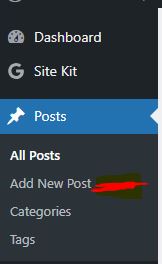
- A new screen will be opened up where you can now simply start creating your WordPress post. Before you create a post, remember that you will need a category, I will leave here a guide on how to create post categories in WordPress. Check the screenshot below.

- Now Enter the post title in the title section as seen in the screenshot above. A post title best describes what your post content is all about.
- Start writing the blog content in the content section, you can as well add images, videos and audios, etc to spice up your content.
- Before we click on publish, let us also choose a category if we have any but if we don’t let’s now click the publish button for our post to go live. Always remember that by default, WordPress will allocate your posts to the ‘uncategorized’ category until you create your custom categories.
- Congratulations upon creating your first blog post in WordPress, hope this article was helpful to you.
Finally, in case you have had any difficulties while creating your first Blog Post post, go ahead and contact our support team for any inquiries.
How to install Yoast SEO plugin for WordPress Website
How to create a robots.txt file in WordPress using Yoast SEO plugin

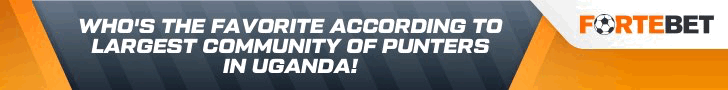

Leave a Reply